Terdapat problem pada hari Selasa tanggal 31/5/16 yang mana access point mikrotik yang sudah standby berbulan-bulan akan digunakan untuk media wifi camera. wifi ini menggunakan Mikrotik Metal 2shp, sebenarnya device sudah siap, tinggal client camera connect ke access point, problemnya adalah saya benar-benar lupa dengan password admin dari metal2shp.
Sudah berkali-kali mencoba login dengan list password milik saya namun belum bisa masuk, akhirnya menggunakan jalan satu-satunya yaitu reset device, sama halnya dengan produk jaringan yang lain cara reset yaitu dengan menusuk lubang reset bersamaan dengan memasukan power, namun beberapa kali tidak berhasil untuk mereset, sampai akhirnya menemukan tutorial dengan mereset menggunakan netinstall.
Dari metode tutorial reset dengan netinstall sepertinya metode ini lebih tepatnya disebut dengan menginstall kembali firmware, karena dari stepnya kita harus memiliki firmware mikrotik. Berikut langkah-langkah reset menggunakan netinstall :
- Pertama-tama silahkan download netinstall, bisa langsung masuk ke page download milik mikrotik disini.
- kemudian setelah install netinstall, download firmware dari mikrotik, sesuaikan dengan seri produk mikrotik.
- Buka aplikasi netinstall, pilih netbooting
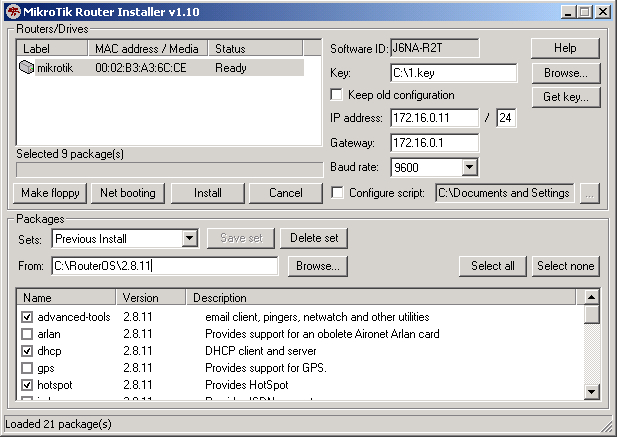
- kemudian check pada “Boot Server enabled”, kemudian masukan ip address (ip address ini beda dengan ip address komputer dan ip address mikrotik yang penting satu segment), kemudian ok.
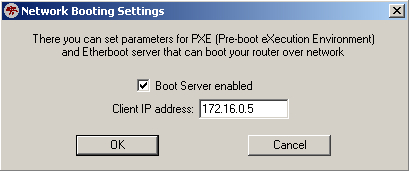
5. Setelah itu, tekan tombol reset kemudian lepas kabel power (tombol reset tetap ditekan), kamudian masukan kabel power kembali , tetap masih menekan tombol reset, setelah terlihat pada list list routers/drivers, lepas tombol reset.
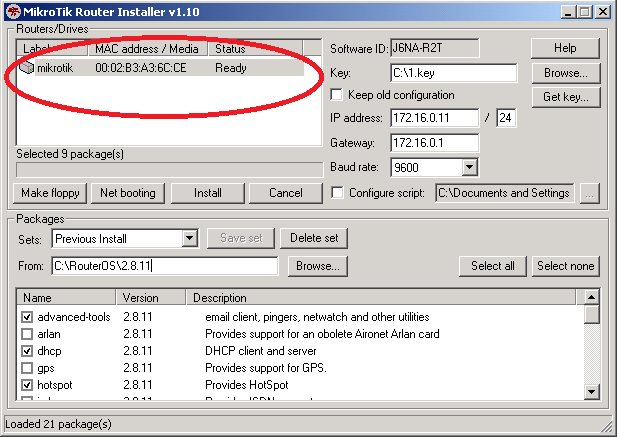
6. kemudian masukan package firmware yang telah kita download di awal, klik browse kemudian bila ingin konfigurasi tidak hilang check pada pilihan “keep old configuration”, kemudian klik install.
7. bila telah berhasil coba login menggunakan winbox dengan menggunakan mac address mikrotik.